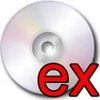Freeware that rips files from CDs and converts them
Freeware that rips files from CDs and converts them
Vote: (23 votes)
Program license: Free
Developer: dvdvideomedia
Version: 2.3.0
Works under: Windows
Vote:
Program license
(23 votes)
Free
Developer
Version
dvdvideomedia
2.3.0
Works under:
Windows
Pros
- Simple and intuitive user interface
- Autofill missing metadata from the internet
- Smooth and efficient CD ripping performance
- Maintains good audio quality in the ripped files
Cons
- Ripping speed may vary based on system performance
- Advanced users may find features limited
Free CD Ripper is a straightforward software solution designed to help users convert their compact disc audio tracks into digital music files for easy storage and playback on various devices. Developed by dvdvideomedia, this utility is geared toward individuals wanting to digitize their physical music collection.
Easy-to-Use Interface
Free CD Ripper boasts a user-friendly interface with clear, accessible features that make the CD ripping process as simple as possible. Upon installation and launching the program, users are greeted with a window that lists all tracks present on the inserted CD. The display also includes details such as the track title, artist name, and track length, thereby providing all the necessary information at a glance.
The program’s ease of use extends to the ripping process itself. Users select the tracks they wish to convert, and with a single click on the "Rip" button, the transformation from CD audio to a digital format, such as MP3, begins. This allows for a hassle-free operation which is particularly advantageous for those without prior experience in audio conversion.
Performance and Quality
Free CD Ripper is designed to run smoothly, delivering a continuous and efficient ripping process. Although the duration of the ripping may vary depending on the number and length of tracks, as well as the performance of the computer, the software ensures minimal wait times and a worthwhile experience.
The quality of the output files is generally consistent, with Free CD Ripper maintaining the integrity of the audio during the conversion. Users can thus enjoy their music in digital form without losing the nuances of their CD's original sound.
Metadata Acquisition
An added convenience feature of Free CD Ripper is its ability to retrieve missing metadata like track titles or artist names. In cases where the CD's information is not available, the software can automatically search the internet and download the relevant data, thus saving users time and ensuring that the digital music files are appropriately tagged and organized.
Conclusion
Overall, Free CD Ripper stands out as a reliable tool for music lovers seeking to back up their CDs onto their PCs or transfer them to portable devices. Its simplicity, coupled with effective ripping and metadata retrieval capabilities, makes it suitable for a wide range of users.
Pros
- Simple and intuitive user interface
- Autofill missing metadata from the internet
- Smooth and efficient CD ripping performance
- Maintains good audio quality in the ripped files
Cons
- Ripping speed may vary based on system performance
- Advanced users may find features limited